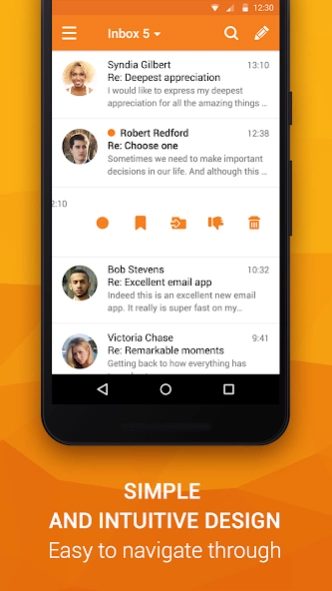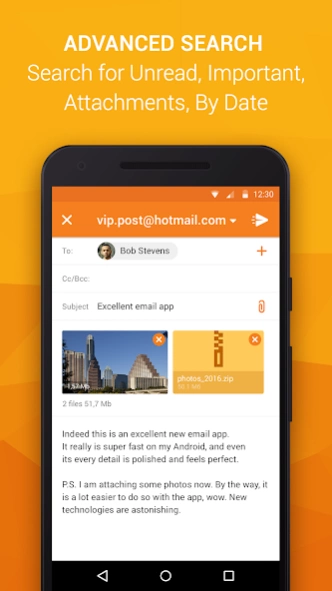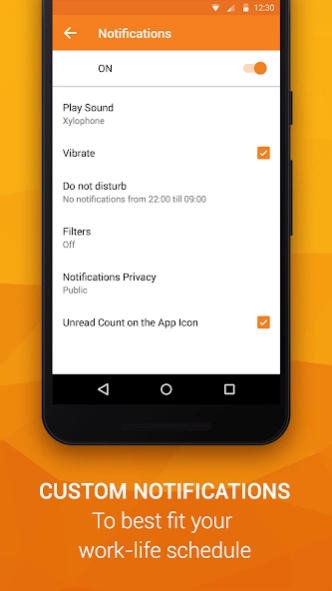Universal Email App 14.106.0.66812
Free Version
Publisher Description
Universal Email App - Designed to support any mail box! Add all your mail accounts and enjoy the app!
Beautiful design, Intuitive actions, Lightning speed, Advanced security – In a new powerful universal email app for email!
Check email, read, reply, send photos, add and view attachments — stay in touch with friends, family and colleagues. Experience new features to manage your email on your phone, tablet, or smartwatch in the most efficient manner.
Why choose us?
– Timely custom push notifications for each individual email account, e.g. 'Work' email address set to ‘Do not Disturb’ mode from 21:00 to 7:00
– User-friendly design: you do not have to think twice, whether you want to Flag, Mark as spam, Delete just one or multiple emails at once
– Clean and tidy inbox with contact avatars and an option to enable email threads (all conversations displayed neatly together)
– Convenient search by Date, Recipient, Subject, in Unread, Flagged messages or Attachments to help you find emails in a flash
– Personalized filters to automatically move incoming emails to specific folders or Mark them as read
– Enhanced security to protect your mobile app against unauthorized access by setting up a PIN password
About Universal Email App
Universal Email App is a free app for Android published in the PIMS & Calendars list of apps, part of Business.
The company that develops Universal Email App is Craigpark Limited. The latest version released by its developer is 14.106.0.66812.
To install Universal Email App on your Android device, just click the green Continue To App button above to start the installation process. The app is listed on our website since 2024-04-24 and was downloaded 2 times. We have already checked if the download link is safe, however for your own protection we recommend that you scan the downloaded app with your antivirus. Your antivirus may detect the Universal Email App as malware as malware if the download link to park.hotm.email.app is broken.
How to install Universal Email App on your Android device:
- Click on the Continue To App button on our website. This will redirect you to Google Play.
- Once the Universal Email App is shown in the Google Play listing of your Android device, you can start its download and installation. Tap on the Install button located below the search bar and to the right of the app icon.
- A pop-up window with the permissions required by Universal Email App will be shown. Click on Accept to continue the process.
- Universal Email App will be downloaded onto your device, displaying a progress. Once the download completes, the installation will start and you'll get a notification after the installation is finished.